 Image 1 of 6
Image 1 of 6

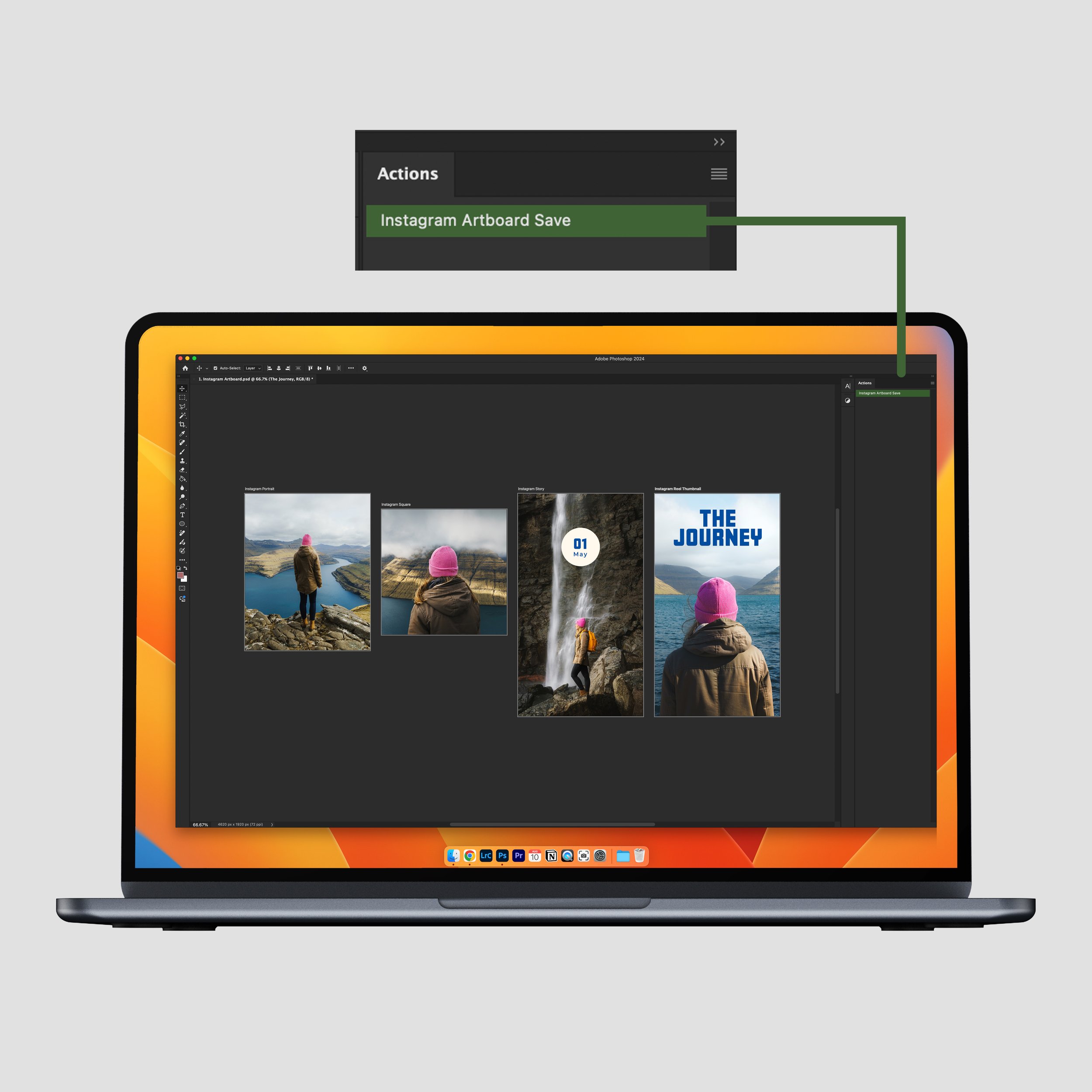 Image 2 of 6
Image 2 of 6
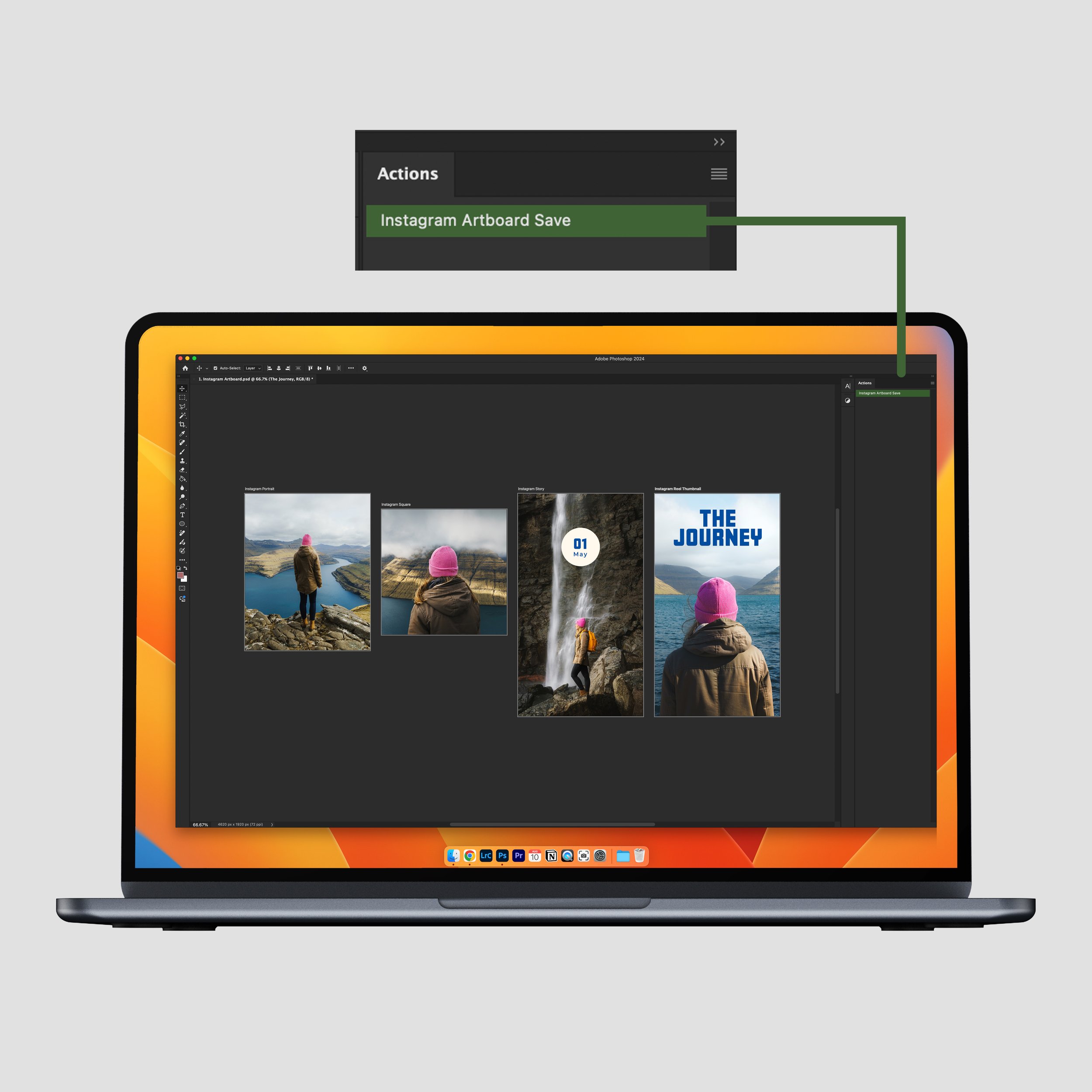
 Image 3 of 6
Image 3 of 6

 Image 4 of 6
Image 4 of 6

 Image 5 of 6
Image 5 of 6

 Image 6 of 6
Image 6 of 6


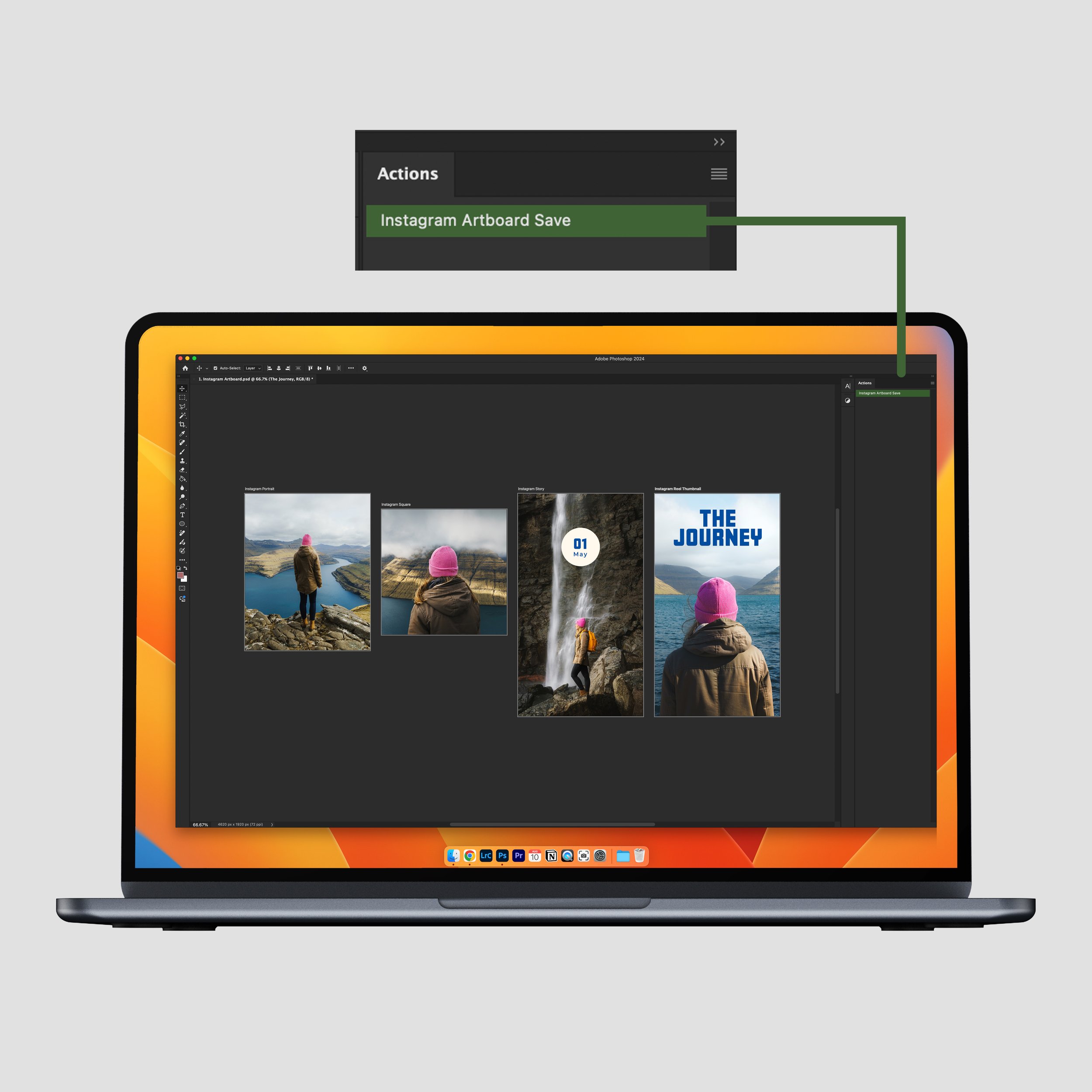




Instagram Artboard With AUTO Save Action
Looking to save all of your instagram posts automatically in one go? Power up your Instagram posting workflow with this custom made artboard template for Adobe Photoshop COMPLETE with AUTO SAVE photoshop action..
ABOUT
If you’re anything like myself when it comes to posting on Instagram you want it to be fast, and you want your posts to be high quality. This artboard template for Adobe Photoshop allows you to pre crop and position your posts exactly how you want, meaning they look perfect before posting without leaving your computer where your images are already stored.
If you post in portrait, square, carousels full of multiple slides, or utilise story’s and instagram reel thumbnails, this artboard has you covered. You can edit, design and add elements within the artboards themselves if thats something you’re into, not to mention you can duplicate any of the boards to prepare as many posts or slides as you want, then automatically save every single frame for Instagram with the click of a button.
INFO
Inside, you'll find a ready to go PSD artboard template featuring correctly sized, drag and drop boards for portrait, square, story and reel posting options. Simply drag and drop your images or artwork onto your desired posting method and then use the AUTO SAVE action to output all of your images in one go.
This product comes complete with a video tutorial incase you’re new to photoshop artboards and actions.
1 x PSD artboard template: Correctly sized for each instagram posting option.
1 x Export action: Save all of your instagram posts at once.
Full digital download: Upon purchase you will receive an automated email containing your download link, no physical items ship, no address needed.
Safe margin guide: Built into the portrait posting format so that your instagram grid stays perfectly curated.
Full instructions included: Comes complete with a video tutorial to help you get the most out of this product.
Perfect for photographers, designers, artists, and anyone who wants to save time with their social media management.
DELIVERY
Digital download purchases will be sent to you via email, please download them as soon as you can (links expire after 24hours) - If you have not received your download link please be sure to check your junk folder. Due to the nature of digital downloads I cannot offer refunds for digital products, however if you have any problems with your purchase then please reach out to me via the contact page and i’ll be happy to help.
Looking to save all of your instagram posts automatically in one go? Power up your Instagram posting workflow with this custom made artboard template for Adobe Photoshop COMPLETE with AUTO SAVE photoshop action..
ABOUT
If you’re anything like myself when it comes to posting on Instagram you want it to be fast, and you want your posts to be high quality. This artboard template for Adobe Photoshop allows you to pre crop and position your posts exactly how you want, meaning they look perfect before posting without leaving your computer where your images are already stored.
If you post in portrait, square, carousels full of multiple slides, or utilise story’s and instagram reel thumbnails, this artboard has you covered. You can edit, design and add elements within the artboards themselves if thats something you’re into, not to mention you can duplicate any of the boards to prepare as many posts or slides as you want, then automatically save every single frame for Instagram with the click of a button.
INFO
Inside, you'll find a ready to go PSD artboard template featuring correctly sized, drag and drop boards for portrait, square, story and reel posting options. Simply drag and drop your images or artwork onto your desired posting method and then use the AUTO SAVE action to output all of your images in one go.
This product comes complete with a video tutorial incase you’re new to photoshop artboards and actions.
1 x PSD artboard template: Correctly sized for each instagram posting option.
1 x Export action: Save all of your instagram posts at once.
Full digital download: Upon purchase you will receive an automated email containing your download link, no physical items ship, no address needed.
Safe margin guide: Built into the portrait posting format so that your instagram grid stays perfectly curated.
Full instructions included: Comes complete with a video tutorial to help you get the most out of this product.
Perfect for photographers, designers, artists, and anyone who wants to save time with their social media management.
DELIVERY
Digital download purchases will be sent to you via email, please download them as soon as you can (links expire after 24hours) - If you have not received your download link please be sure to check your junk folder. Due to the nature of digital downloads I cannot offer refunds for digital products, however if you have any problems with your purchase then please reach out to me via the contact page and i’ll be happy to help.
Looking to save all of your instagram posts automatically in one go? Power up your Instagram posting workflow with this custom made artboard template for Adobe Photoshop COMPLETE with AUTO SAVE photoshop action..
ABOUT
If you’re anything like myself when it comes to posting on Instagram you want it to be fast, and you want your posts to be high quality. This artboard template for Adobe Photoshop allows you to pre crop and position your posts exactly how you want, meaning they look perfect before posting without leaving your computer where your images are already stored.
If you post in portrait, square, carousels full of multiple slides, or utilise story’s and instagram reel thumbnails, this artboard has you covered. You can edit, design and add elements within the artboards themselves if thats something you’re into, not to mention you can duplicate any of the boards to prepare as many posts or slides as you want, then automatically save every single frame for Instagram with the click of a button.
INFO
Inside, you'll find a ready to go PSD artboard template featuring correctly sized, drag and drop boards for portrait, square, story and reel posting options. Simply drag and drop your images or artwork onto your desired posting method and then use the AUTO SAVE action to output all of your images in one go.
This product comes complete with a video tutorial incase you’re new to photoshop artboards and actions.
1 x PSD artboard template: Correctly sized for each instagram posting option.
1 x Export action: Save all of your instagram posts at once.
Full digital download: Upon purchase you will receive an automated email containing your download link, no physical items ship, no address needed.
Safe margin guide: Built into the portrait posting format so that your instagram grid stays perfectly curated.
Full instructions included: Comes complete with a video tutorial to help you get the most out of this product.
Perfect for photographers, designers, artists, and anyone who wants to save time with their social media management.
DELIVERY
Digital download purchases will be sent to you via email, please download them as soon as you can (links expire after 24hours) - If you have not received your download link please be sure to check your junk folder. Due to the nature of digital downloads I cannot offer refunds for digital products, however if you have any problems with your purchase then please reach out to me via the contact page and i’ll be happy to help.